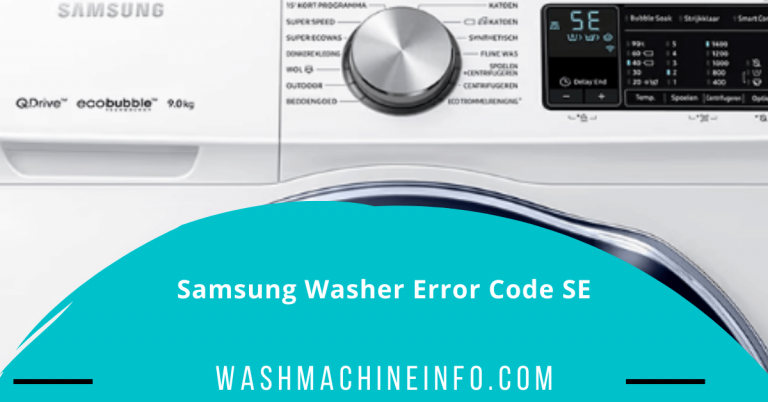Samsung Washer Error Code NF [How To Fix]
My washer won’t fill and keeps flushing the NF error code on my Samsung washer. The dial rotates, and the spin turns fine.
I haven’t seen any kicks in the water supply tubes. After intense research and talking to a few technicians, I realized that the problem was in the water intake level.
So I had to buy the parts and replace them immediately. My washer was up and running this Saturday morning. Suppose you have experienced NF or 4E error code on a Samsung washer. Read as I share a few hacks into how to diagnose the problem and where to get the parts.
What Does It Mean When Washer Says NF?
NF or 4E error codes mean “no water is filling,” which signifies the Samsung washer won’t fill up the drum with water. The code appears when the Samsung washer has tried 15 times to fill up the drum without success.
The cause of this error is attributed to faulty inlet hoses and screens, faulty water inlet valves, faulty lid switches, level pressure switches, faulty timers, and electronic control. You’ll have to check and diagnose every part there to determine which one is triggering the problem.
Before making any diagnosis, the first thing you have to do is find out whether you have a false or true alarm. That’s done when you reset the Samsung washer as follows:
- Remove the washer from the primary power source and water supply. That way, you avoid any form of injury. Second, newer Samsung models have a lot of glitches that leave you with error codes even where there are no problems.
- Wait for ten to twenty minutes.
- Plug the washer back into the socket and start the washing cycle.
The three steps above should be enough to clear the NF or E4 error code if you have a false alarm or an electronic glitch. If not, you need to read the next section and learn how to diagnose every part. Here are other error codes you may want to know.
How Do I Fix The NF Error On My Samsung Washer
Diagnose the Water Supply Valves
The water supply valve in a Samsung washer connects the two water hoses to the washer. Besides, it also controls both cold and hot water. A faulty valve can make the washer not fill.
The two threaded ports are connected to hot and water hoses at the back of the Samsung washer. Each part has a solenoid valve that sends electricity to open and close the hot and cold water flow.
A faulty inlet valve causes the washer to fail to operate at wash at an incorrect water temperature. To fix the water inlet valve, you need to scrutinize it.
Cautions
Before working on the water inlet valve, you need to switch off the washer at the fusebox to avoid an electrical shock. Turn off the water supply outlet also. Disconnect both cold and hot water hoses at the back of the washer
Check the filter screen located inside the valve.
Using a flat-head screwdriver, pop the filter screen out and check them out for dirt, debris, or foreign objects. Clean any dirt or debris that you find on the filter screens.
Clogs inside the filter screens can block water flow, triggering NF or E4 error codes. Handle the filter screen with a lot of care because they can’t be replaced.
Check the Two Solenoids on the Water Supply Valve
The solenoid coils. Name the two wires attached to each solenoid so that you can connect them later. Those coins are held together using metal slip connectors. Disconnect one wire at a time from the solenoid.
Don’t pull those wires directly. Remove them from the metal slip. Ensure you set the multimeter to the ohms resistance scale OHM XI setting and test the two termini on each solenoid.
Readings are going to vary from one brand to another. If the reading shows zero resistance or infinity, you have a faulty solenoid and need to replace the entire water supply valve.
Diagnose the water supply hose
A Samsung washer has three water hoses: a hot water hose, a cold water hose, and the drain hose. All three opportunities can break, clog, or leak water to trigger error code NF.
You’ll have to pull out the machine from the back to check if all three hoses are working fine. But you don’t need to disconnect these tubes.
Start a short wash and pay attention to how water passes through the wash and rinse cycles. When starting the drain cycle, pay attention to the drain hose. If you see any leakage or blockage, you’ll need to identify the location.
Remove the hose and check for any leaks, dirt, or debris. If you have a leakage, you may need tape to hold that leak. If the hose is severely damaged, you may need to replace it with another one.
Besides that, inspect the hose pipes if they are bent, kinked, or cramped, which happens if the machine is close to the wall making the pipes bend. The solution here is to push the machine away to allow a continuous water flow.
Diagnose the Lid Switch
The function of the Lid switch is to allow the Samsung washer to start the cycle when the lid is closed and open when the washer stops its operation. If the lid switch is faulty, power won’t be supplied to the water inlet valve.
That will trigger NF or E4 error code because the washer won’t fill. Here’s how to know if the lid switch is the problem:
- Confirm that you have here unplug the washer from the power outlet
- Remove the washer’s top panel and check the actuators or levers for damage or sticks.
- Clean the connectors. A lid switch has a striker and switch that activates the washer. If the striker and switch are dirty or caked, they won’t work well. Use white vinegar and a cotton swab to clean the switch and striker. Plug the washer into the outlet and test it again. Sometimes that is what you need to fix the NF or 4E code.
- Check the metal strip found inside the switch if it bends. A bent metal strip can trigger an NF error code on the Samsung washer.
- If everything is okay, you’ll need to test the lead switch for continuity. Set the multimeter to RX1. Test the two-terminal on the lid switch by placing a probe on each. The reading should be zero or infinity. If the lid switch doesn’t pass the test, you have to buy a new switch.
Diagnose the Water Level Pressure Switch
The pressure switch monitors the water level in a Samsung washer. You’ll find the water level pressure switch behind the control panel.
The pressure switch senses the water level through a plastic tube that runs from the switch to the outer tub.
When water flows inside the tubes, it pushes the trapped air and raises the air pressure. When the air pressure reaches the desired level, it activates the switch.
A faulty pressure switch may not supply enough power to the water inlet valve, causing underfilling or overfilling of the tub. Here’s how to diagnose the pressure switch:
- Unplug the Samsung washer from the power socket to avoid electrocution during the operation
- Check the air tubes for damage, breaks, or kinks. The tube should be free of water and securely connected to the water level switch and outer tub. You can also submerge them in water to see if they have bubbles. The presence of bubbles indicates that they’re a leak in the tube.
- Remove the pressure switch. It’s located below the control panel. Check the pressure for any signs of wear, burning, cracking, or damage.
- The pressure switch has three connectors. Label each connector and disconnect them. Using a multimeter, test the switch for continuity. Since it has three connectors, it will be great to test them in pairs of 1 & 2, 1&3, and 2&3. The two pairs will give a zero or infinite reading, and the last one will provide zero resistance. If the water pressure switch fails the test, you need to replace it.


![Samsung Washer Error Code 3E [How I Fixed It]](https://washmachineinfo.com/wp-content/uploads/2022/05/Samsung-Washer-Error-Code-3E-1-768x402.png)

![Samsung Washer Code 5C [Fixed]](https://washmachineinfo.com/wp-content/uploads/2022/07/Samsung-washer-code-5C-1-768x402.png)