Decoding the Samsung Washer Error Code 4C: A Handy Guide
When a mysterious 4C error code shows up on your Samsung WF45K6200A washer, it can leave you scratching your head. Is it a severe problem requiring a technician or something you can troubleshoot and resolve at home? This article unravels the mystery behind this vexing error code.
The 4C error code typically indicates a water supply problem. This could mean low water pressure, a blocked water hose, a clogged mesh filter, or even a blocked detergent tray. We’ll guide you through simple, step-by-step solutions for each possibility, getting your washer back to its usual efficiency.
How I solved Samsung Washer Error Code 4C Quickly
I was almost hitting the end of my diagnostic abilities with the Samsung WF45K6200A. When I tried to run a load, it could drain, fill, and finally ding 4c error code on my Samsung washer. At first, I used to get error codes indicating water level issues.
I replaced those parts and no longer got those codes. I did not want to pay $150 for diagnostic tests with a third party, so Youtube was helpful.
Everything checked out okay and worked fine. I put everything back together, pressed the rinse and spin cycle, and the washer worked. Of course, Samsung custom care support was a big joke.
Enough of the stories. Let me show you what I did to fix the error code 4C on my Samsung washer.
What Does 4C Mean on My Samsung Washer?
4C error codes mean water supply errors. The Samsung washer is receiving little to no water enough to run the cycle, which triggers the 4C error code. You have a problem with the water supply pipe or hose that connects to your Samsung washer. Unless the water supply system is corrected, your washer won’t work. So basically, the pressure system is waiting to sense water inside the drum to begin the cycle.
As a certified appliance technician, the first step is to reset the washer. Resetting will help you figure out if this was a minor error or not.
If, after resetting, the problem is still continuous, this is a serious problem that you need to fix. To reset the Samsung washer, you need to do the following:
- Unplug the washer from the main power supply (remove the socket)
- Wait for 10 to 15 minutes
- Plug the washer and begin the cycle.
- You’ll have an idea of whether you had temporary issues or serious issues up to this point.
As a technician, I have learned that you are either getting a water supply error or Samsung washer code 5C.
How to Fix 4C Error in a Samsung Washing Machine
The 4C error code shouldn’t cause an alarm or a problem that you need to call a technician. If diagnostic tests are done accurately, this is something you can fix.
Water Supply Disruption or Rationing

The first thing is to check if the water pressure coming into your house is low. Low pressure can interfere with the flow of water. The first thing you need to do is open your kitchen sink tap and check the water pressure.
The next step is to inspect the water tap that leads to your washer. Sometimes, it may be that the tap is not open, therefore reducing water flow.
Another cause could be the local climate. For instance, during the winter month, pipes freeze up, which stops water from flowing into the washer.
Solution
If the water pressure is low, make sure the water tap connecting to the washer is opened. You’ll need to warm the frozen water pipe with a hairdryer during the water. Or better, you can consult a plumber to help you solve this.
For your washer to work properly, the pressure must be at least 10 pounds per square inch (PSI). If it’s less than that, your machine may not fill with water, and the codes will appear. Use a water pressure gauge (like this one )to check the water pressure at the faucets.
Kinked or Blocked Water Hose

The washer connects to the water supply via a hose. The hose is connected on one end of the top to the washer’s inlet valve. If you see a 4C error, chances are you have kinked or blocked a water hose. If you have placed your washer too close to the wall, it will be kinked. A blockage can also occur if the hose has dirt, debris, and other foreign objects.
Solution
You’ll need to pull the washer away from the walls for the kinked hose. That way, you’ll ensure the water moves freely. While doing this, make sure you have shut off the water supply to the washer. You’ll have to shut off the washer for the blocked hose and put a rough underneath.
You’ll have to detach the hos to inspect if there’s any blockage that you can remove. Flush the hose with water to remove and clear the obstruction. Finally, you’ll have to put the hose back together and mount it to the washer. Here are the detailed steps you need to follow:
- Switch off the power to the washer
- Pull the Samsung washer from the wall to access the back
- Check the water hoses for blockage, damage, bent, or anything that interferes with water flow.
- Clean the hoses by turning the water supply off.
- Flush the water through the hose to find out if there’s any blockage. Once clean, you can put everything back.
Check the Mesh Filter

The purpose of the mesh filter is to collect dirt and debris that come through the water hose and protect the Samsung washer from clogs. The mesh filter can trigger error code 4C when it gets clogged.
It happens with time when the filter gets dirty and debris. Too much dirt and debris on the mesh filter prevent water from flowing into the washer, therefore, triggering the appearance of 4c error codes.
Solution
You’ll have to shut off the water supply and place the piece of rug underneath. Then you’ll have to unscrew the water hose. Using the pliers, you’ll get rid of the mesh filter and clean it using a brush. After that, you’ll place it back. Suppose you want to avoid having to clog mesh filters you will need to repeat that thrice a year.
Dirt or Blocked Detergent Tray

A detergent tray is located on the front of the Samsung washer. Water usually flows through the tray carrying the detergents and fabric softener to clean the cloth. After long use, the detergent tray gets blocked because of excess detergent and foreign objects.
When the tray gets blocked, it stops the water from filling the Samsung washer. To solve this, you’ll have to remove the tray and check if foreign objects obstruct the water flow. Clean the tray with water and then place it back in the washing machine.
As a rule, ensure you’re using a high-efficiency detergent in your Samsung washer. Non-high-efficiency detergent can produce excess suds that will block the detergent try. As a result, the washer may not be able to detect the water flow.
Conclusion
Fixing the 4C error code on your Samsung washer is something you can do without any technical assistance. Once you find the possible causes, you can always replace the parts. Most parts will retail for under $100. I hope this article helped you learn how to fix the 4C error code on your washer. If you’re still getting challenges, let me know in the comment section.


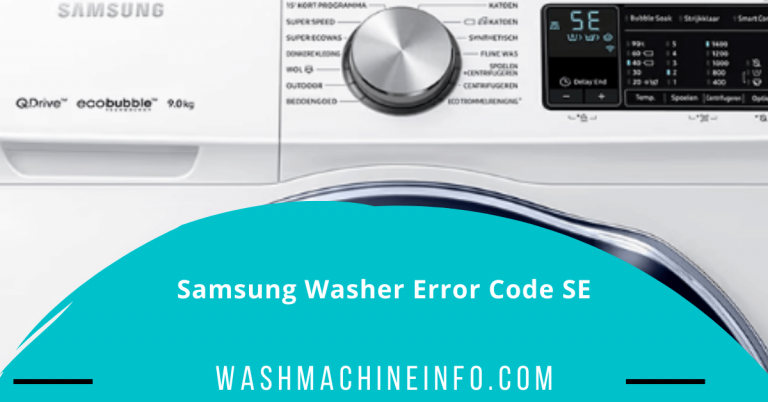


![Samsung Washer DC Error Code [Fixes Guide]](https://washmachineinfo.com/wp-content/uploads/2022/05/Samsung-Washer-DC-Error-Code-1-768x402.png)
![Samsung Washer Code 5C [Fixed]](https://washmachineinfo.com/wp-content/uploads/2022/07/Samsung-washer-code-5C-1-768x402.png)
![Samsung Washer UB Code [Quick Fixes]](https://washmachineinfo.com/wp-content/uploads/2022/06/Samsung-Washer-UB-Code-1-1-768x402.png)